To make measuring risk/reward easier, we have modified the Fibonacci tool inside Metatrader and changed the internal settings to forge it into a risk/reward mapping tool.
Here is a short guide on how to modify the Metatrader Fibonacci tool into a risk/reward measuring tape.
[alert type=”warning”]Metatrader only allows one Fibonacci tool profile. If you’re using the standard Fibonacci levels in your technical analysis – then this tutorial may not be for you.[/alert]
Step 1 – Select the Fibonacci Tool
Select the Fibonacci tool. Click and drag anywhere on your chart to draw up a Fibonacci retracement line.
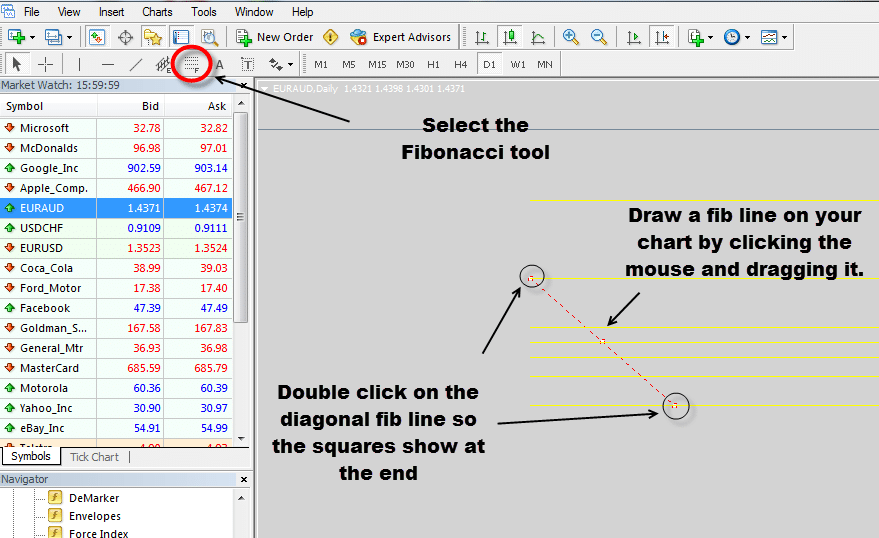
Double click on the diagonal Fibonacci line to make it “active.” Squares will appear at the ends of each line when you’ve successfully done this.
Step 2 – Select Properties
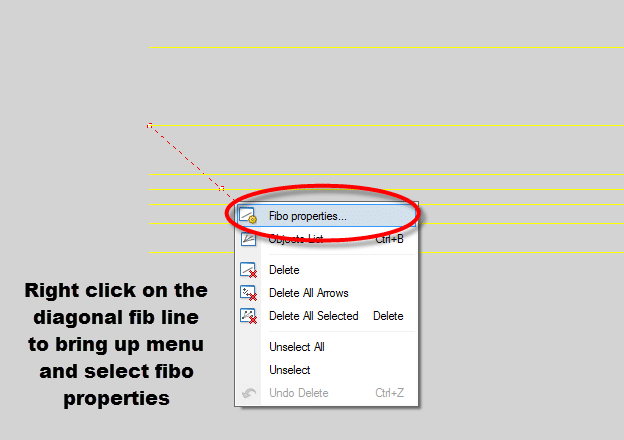
Right click on the active Fibonacci line and select “Fibo properties.”
Step 3 – Remove Existing Levels
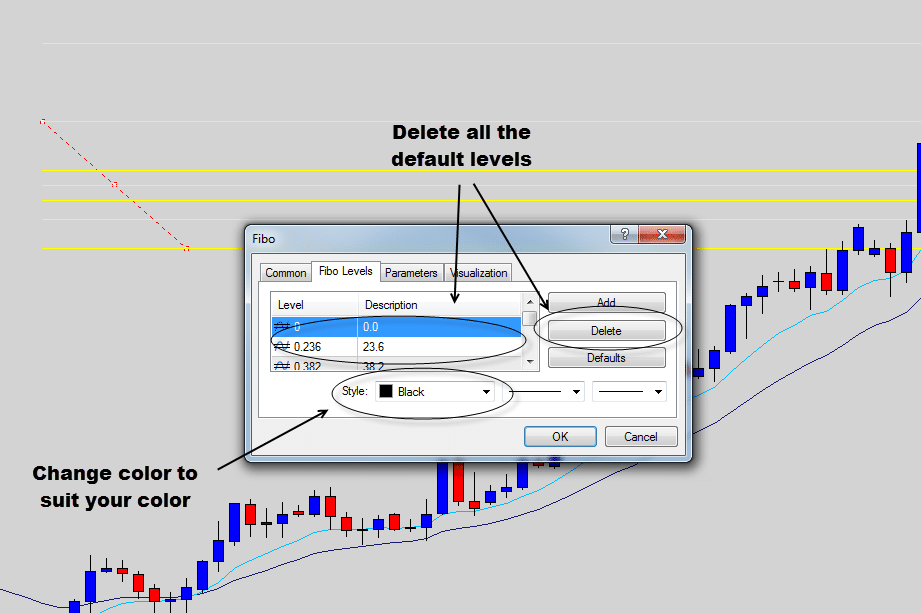
Delete all of the default settings.
Change the default color here while you’re at it; yellow is too hard to see unless you have a black background.
Step 4 – Add New Risk/Reward Settings
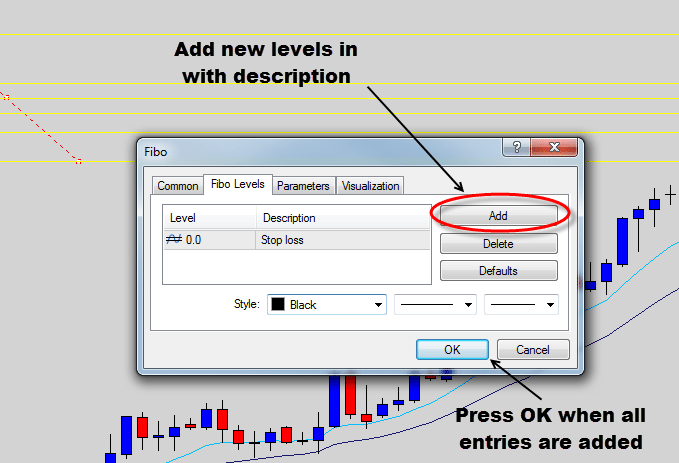
The Risk Reward Settings
These are the setting I’ve been using for years. But below this table I will give you some variant settings which you may like better.
| Level | Description |
| 0 | Stop Loss |
| .5 | Entry |
| 1 | 1:1 |
| 1.5 | 1:2 |
| 2 | 1:3 |
| 2.5 | 1:4 |
| 3 | 1:5 |
| 3.5 | 1:6 |
Here is a different variant of the settings with some modifiers…
| Level | Description |
| 0 | Stop Loss – %$ |
| .5 | Entry – %$ |
| 1 | 1:1 – %$ |
| 1.5 | 1:2 – %$ |
| 2 | 1:3 – %$ |
| 2.5 | 1:4 – %$ |
| 3 | 1:5 – %$ |
| 3.5 | 1:6 – %$ |
Pro Tip
The “%$” variable in the description tells metatrader to display the price which the level is sitting at.
Once you’ve entered all of the new levels, press “OK” and your new risk/reward measuring tool will be ready to go.
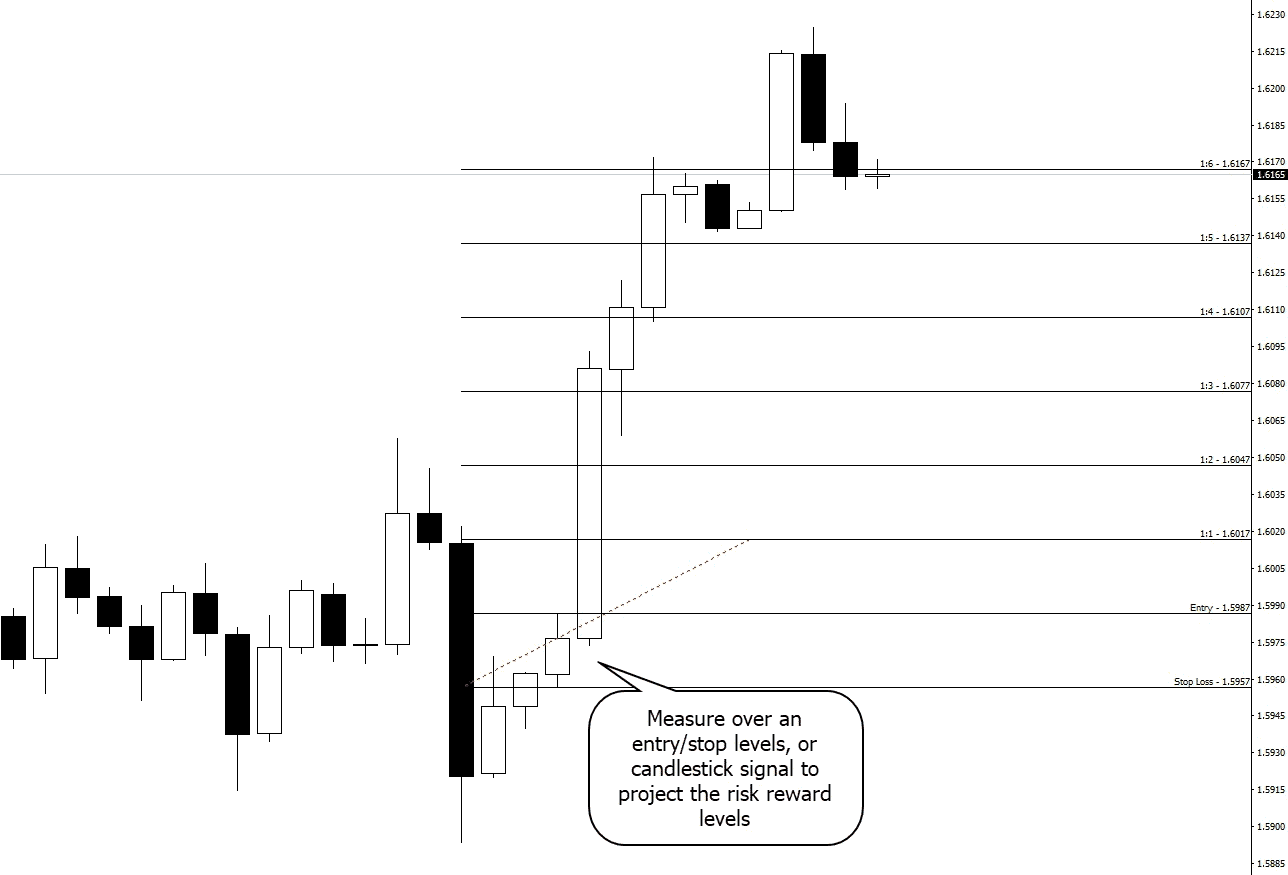
Every time you use the Fibonacci tool now, it will remember your settings and continue to act as a risk reward measuring tool.
Notice how the prices sit on the description, they will be dynamic and change accordingly when you move the tool around.
Use the tool to:
- Project risk/reward levels from an existing entry/stop loss price
- Project risk/reward from a candlestick signal, or other trade setup where you know the entry and stop parameters.
If you really need to revert back to the default settings, you can always go back into the settings (step 1 & 2), and hit the ‘Defaults’ button.
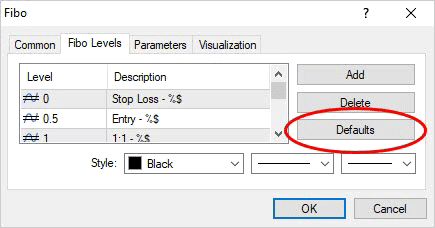
Hope you enjoy this little trick, it should work the same in Metatrader 5 also!
Best of luck on the charts!

Hamish Blyth
Dear Forex Guy,
I have been following the FX market for 10 years. I loathe the Empty4 crapform with an deep and profound contempt. Their principal ‘clients’ are the brokers – whose principal intent is to take the opposite side to the retail ‘customer’ and strip him of his trading funds.
Your Risk Reward/Settings innovation is the most intelligent adaptation of an MT4 indicator which I have seen. One might say one would only need the brains of a Kellog’s crisp to improve on the pathetic design of MT4 software – after all, they can not even display their charts in alphabetical order and their their order-execution process is so childish one has to wonder if they are deliberately perverse? Wonder – not for long. They are deliberately perverse.
So well done for making the effort to adapt their numbskull ‘offerring’ for the very significant benefit of all FX retail traders. Thank-you very much indeedYours sincerely,
Hamish.
Heitor
Great one! Very useful! Thank you!
Swe60
I ………… Like It! 🙂 Thanks
steven
This is awesome, especially for people with no programming knowledge!
Gayan Asanka
its nice idea thank you
Kalpesh
The most impressive trick I have seen. Excellent.